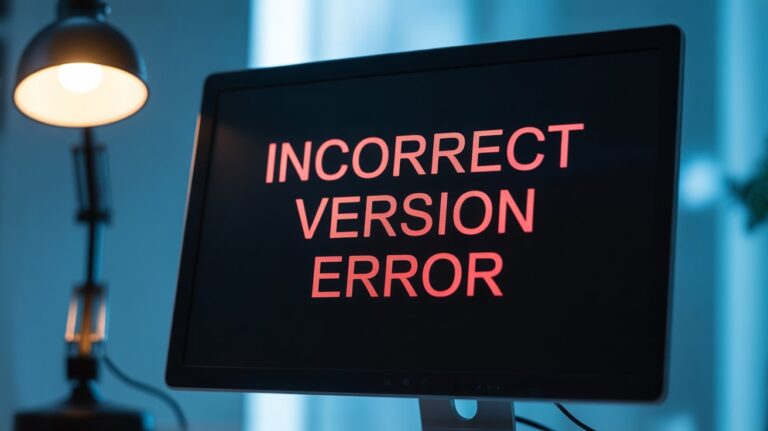This annoying little message shows up when you’re trying to boot your modded Nintendo Switch, and the firmware just refuses to cooperate. You’re sitting there, injector in hand, thinking everything’s perfect—then BAM! “incorrect fusee version” stares you in the face.
It’s like trying to open a locked door with the wrong key. The fusee payload is the “key,” and if it’s outdated or mismatched, your Switch won’t budge.
What Is Fusee Anyway?
Incorrect fusee version is the bootloader payload used by the Atmosphere CFW (custom firmware) to kickstart your Switch into modded heaven. It’s essential to getting Atmosphere running properly and gives the Switch the instructions it needs to boot with patches.
The Two Types of Fusee Files
-
fusee-primary.bin: The full payload that kicks everything off. -
fusee-secondary.bin: No longer used in the latest Atmosphere versions.
Always use fusee.bin from the official Atmosphere GitHub, not some random zip you found on a sketchy site.
Why Do You Get This Error?
Let’s break it down simply:
-
You updated your Switch’s firmware but not Atmosphere.
-
You’re using an old fusee payload.
-
The fusee file is corrupt or in the wrong location.
-
The bootloader (like Hekate) points to the wrong payload.
Mixing old files with new firmware is like trying to play a PS5 game on a PS2. It just won’t work.
How to Check Your Setup
Before we fix anything, let’s make sure you know what’s installed:
1. Check Your Firmware Version
Boot into the OFW (official firmware) and check in Settings > System.
2. Verify Atmosphere Version
Insert your SD card into a PC and navigate to:
Open the release.txt file and match it with the latest version on Atmosphere’s GitHub.
Step-by-Step Fix for “Incorrect Fusee Version”
Step 1: Backup Your SD Card
Before touching anything—back it all up. Just copy everything from your SD card into a folder on your PC.
Step 2: Download Latest Atmosphere
Head over to GitHub – Atmosphere and download the newest release.
-
Extract the
.zip -
Replace the
bootloader,atmosphere, andseptfolders on your SD card. -
Don’t overwrite old folders—delete them first.
Step 3: Update Hekate (if you use it)
Download the latest Hekate bootloader and replace the bootloader files on your SD card.
Step 4: Inject the Right fusee.bin
From the Atmosphere zip, grab the fusee.bin file and use TegraRCM GUI to inject it into your Switch via USB while it’s in RCM mode.
Step 5: Reformat (if things still go wrong)
If your card is corrupted or unrecognized:
-
Use SD Card Formatter
-
Choose FAT32 (preferred) or exFAT
-
Recopy Atmosphere files and try again
Best Practices for Smooth Modding
-
Always update Atmosphere after a Switch firmware update.
-
Don’t mix files from other modpacks.
-
Keep your payloads and Hekate in sync.
Tools You’ll Need
-
TegraRCM GUI – for payload injection
-
7zip/WinRAR – for unzipping files
-
SD Card Formatter – official tool for reformatting
-
Latest Atmosphere & Hekate from GitHub
Common Mistakes That Cause the Error
-
Using a fusee-secondary payload
-
Mismatching firmware and CFW
-
Placing files in the wrong SD folders
-
Not updating bootloader.ini configs
How to Prevent It in the Future
Use Updaters
Try AIO Updater or DeepSea Pack, which keeps everything current.
Stick to One Modding Method
Don’t combine ReiNX, SX OS, and Atmosphere—stick to one clean setup.
When to Ask for Help
-
r/SwitchPirates
-
r/SwitchHacks
-
Switch-themed Discords like NH Discord
If you’re unsure, ask before flashing anything!
Is Your Switch Patched or Unpatched?
Only unpatched Switches (pre-2018) support fusee injection via RCM. You can check yours using ismyswitchpatched.com.
Legal & Ethical Notes
Nintendo strictly forbids modding and CFW use. You risk bans and bricking. Never go online with CFW-enabled Switches.
Conclusion
The “Incorrect fusee version” error may seem scary, but it’s usually an easy fix once you understand what went wrong. Keep everything up to date, follow trusted sources, and never mix files blindly. Treat your Switch like a sports car—you don’t fuel a Ferrari with cooking oil, right?
FAQs
Q1: Can I fix the “incorrect fusee version” without a PC?
A: It’s difficult. You’ll need a PC to inject payloads or update files.
Q2: What’s the safest format for the SD card?
A: FAT32 is safest and most compatible with Atmosphere.
Q3: Why is fusee-secondary no longer working?
A: New Atmosphere versions use only fusee.bin. Secondary is deprecated.
Q4: Can I use the same fusee for different firmware versions?
A: No. Always match the fusee to your firmware version.
Q5: What if my Switch won’t enter RCM anymore?
A: Try different USB cables or jig positions. If all else fails, seek hardware repair.